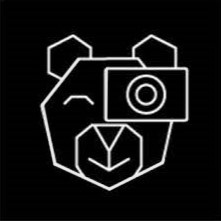How to Steamline Your Photo Workflow like a Pro
In photography, one challenge looms large: the editing process. It is a necessary part of the craft, yet it can be a tenuous task that often feels like a New York City Marathon in front of a screen. But fear not, for there are strategies to streamline this process without sacrificing quality. Whether you’re editing for clients or personal projects, the goal is simple: spend less editing and more time capturing stunning shots. Here, we delve into actionable tips to revolutionize your workflow.
Get it Right in Camera First.
Before immersing yourself in the digital domain, it’s crucial to prioritize achieving perfection in-camera. Adjusting your ISO, aperture, and shutter speed meticulously can help you immediately attain the desired exposure and style. Whether you’re striving for a luminous, lively aesthetic or a more somber, atmospheric vibe, mastering it in-camera establishes a solid basis for streamlined editing in the future. It’s like giving a gift to your future self to save time and increase your craft’s quality.
Concentrating on getting everything just right before you begin editing sets you up for success in the post-production phase. This approach not only saves time but also ensures a higher-quality final product. Every adjustment made during the initial capture phase reduces the need for extensive corrections later on, allowing you to focus more on enhancing your vision rather than fixing mistakes.
Correcting White Balance
White balance is a crucial yet often overlooked aspect of photography. While auto mode suffices in many scenarios, it could be better. Take control by manually adjusting your white balance based on your shooting environment. Keeping a white card handy to quickly calibrate your settings ensures accurate colors in every shot. Whether basking in natural light or navigating artificial illumination, mastering white balance saves invaluable time in post-production.
Understanding white balance empowers photographers to capture scenes with precision. By adjusting settings to match the lighting conditions, you can ensure that colors appear true to life. Whether you’re shooting indoors or outdoors, grasping the nuances of white balance elevates the quality of your photographs. You’ll develop an intuitive sense of adjusting white balance settings with practice, resulting in consistently stunning images.
Applying Settings Across Multiple Photos
Unlock the pinnacle of editing efficiency with Lightroom’s syncing settings feature, a true holy grail for photographers. This groundbreaking capability allows you to seamlessly transfer adjustments from one image to a selection with just a click, revolutionizing your workflow. Picture the hours reclaimed as edits effortlessly cascade across a series of shots, ensuring consistency and coherence in your photographic narrative.
However, to fully leverage this game-changing tool, it’s crucial to exercise discretion—reserve syncing settings for photos captured under similar lighting conditions to achieve the most optimal results. By adhering to this principle, you’ll maintain the integrity of your visual storytelling while maximizing the benefits of Lightroom’s remarkable efficiency.
Embrace Presets
For those who use Adobe Lightroom, presets are the best way to speed up photo editing instantly. Whether you create your own or buy one from your favorite photographer doesn’t matter. A tremendous preset can give you a great starting point for your edits—Presets are streamlined pathways to achieving visual excellence with minimal effort. You can create your own, or download presets from professional photographers and editors in two ways. Crafting your presets gives a more personalized touch, with the flexibility to tailor them to your unique style and preferences. Investing in pre-made presets can provide instant access to creative color grading choices crafted by seasoned professionals.
Utilizing various presets that will give you versatility and adaptability in your preset collection is crucial. Like any mechanic needs a variety of tools, you need to have a wide range of presets that fit every shooting scenario, ensuring that you’re adequately equipped to tackle any editing challenge that comes your way. From bright outdoor landscapes, even studio lighting, to moody indoor portraits, each setting demands its approach, and having the right presets at your disposal empowers you to effortlessly navigate these diverse editing landscapes, consistently delivering captivating results.
Mastering the art of efficient photo editing is a game-changer for photographers. By optimizing your process from camera to computer, you’ll not only save time but also unlock newfound creativity. Ready to take your editing to the next level? Download our free preset pack and start implementing these strategies today. Experiment, enhance, and watch as your editing prowess reaches new heights.